Multiple Animated Videos on Raspberry Pi 2 with Fading Audio
Someone asked if PiOmxTextures (library and Qt OpenMAX-based multimedia plugin) could be used on Raspberry Pi 2 and if it could be used to play more than one video contemporarily. I worked on this and a couple of recent patches made the following result possible.
The video shows two videos running contemporarily on Pi 2, with QML animations applied to the videos and with audio fading from one to the other. The videos are 720p h264 main and high profile. UI is written in QML in 1080p with 24 bit color depth. As you can see, load on the CPU is very low. The demo also shows the same QML file running on Mac OS X.
To get this performance you’ll need to properly overclock your Pi 2, otherwise the achievable frame rate is lower.
NOTE: Code for this is not yet on github.
8 thoughts on “Multiple Animated Videos on Raspberry Pi 2 with Fading Audio”
Leave a Reply Cancel reply
Related Post
Yocto Recipe for Accelerated Video Playback with Qt on Raspberry Pi
Raspberry has a huge community that creates a considerable amount of material in a large [...]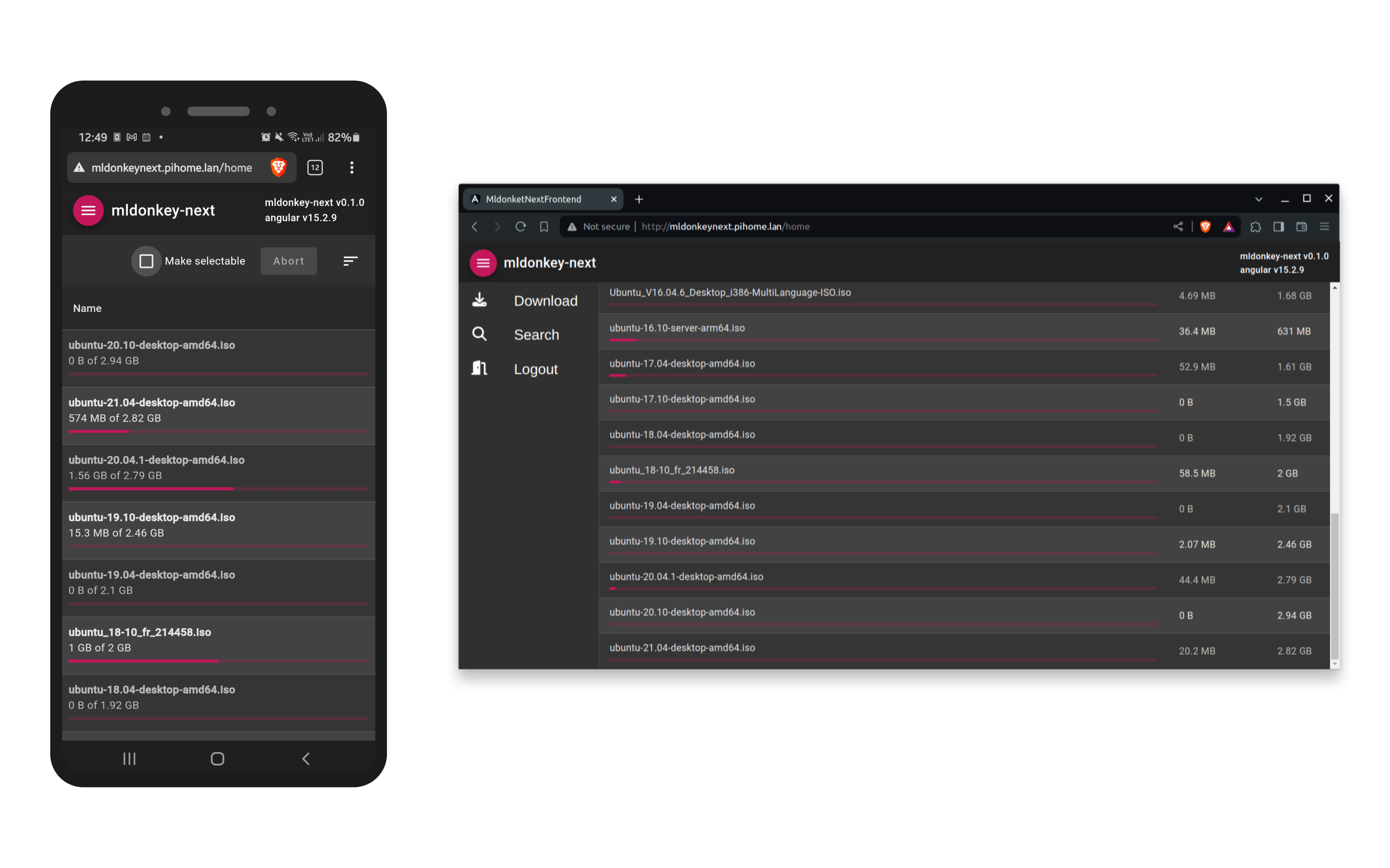
I know, I was trying to get a it work before try your library. Sorry.
This article is not related in any way to gstreamer.
I did follow this tutorial https://wiki.qt.io/Raspberrypi_beginners_guide
and I'm able to cross compile and deploy qml apps to RPi.
however I can't play video on QML Video example,
it says "defaultServiceProvider::requestService(): no service found for – "org.qt-project.qt.mediaplayer""
I go back to the source and gstreamer is not enable
I add -gstreamer 1.0 to configure
but it failed
Konsole output: The GStreamer 1.0 functionality test failed!
I have installed all the gstream related packages
can you sugest what I'm doing wrong?
this is what I get with -v
http://pastebin.com/6t2wwzuP
thank you
Banana Pi is based on Allwinner. Don't think there is an OpenMAX interface there.
I just saw Omxplayer is a video player specifically made for the Raspberry Pi's GPU.
I know, but there is a lot of thing RPi related or do you think a port is possible?
I'm sorry, this sample is for Raspberry Pi. This has nothing to do with Banana Pi.
Hi Luca,
I have a banana pro, can you guide me on how to use your achivement on it? The qml example play the video real slow… 🙁