Binaries for POT 5.1.0 With Remote Streaming Support
February 7, 2016February 7, 2016|
lucaBinaries for POT 5.1.0 With Remote Streaming Support|
16 Comments|
22:38
This is an experimental build of POT 5.1.0 including support for remote streaming. I tested it for HTTP/HTTPS with YouTube but it should work with other protocols supported by ffmpeg as well.
In case someone is interested in testing it please let me know. This is a build for Pi2 on Qt 5.6.0-beta1. To quickly test you can use POCPlayer:
./piomxtextures_pocplayer "https://something.com/..."
The streaming should start right away. Download here (torrent) the build for Pi2 on Qt 5.6.0-beta1 (extraction code is: bfc7).
Use the torrent otherwise:
Have fun! Bye 😉
16 thoughts on “Binaries for POT 5.1.0 With Remote Streaming Support”
Leave a Reply Cancel reply
Related Post
Accelerated Video Decoding and Rendering in QML with Necessitas Qt 4 for Android
Ok, I did this a couple of months ago but I just realized it might [...]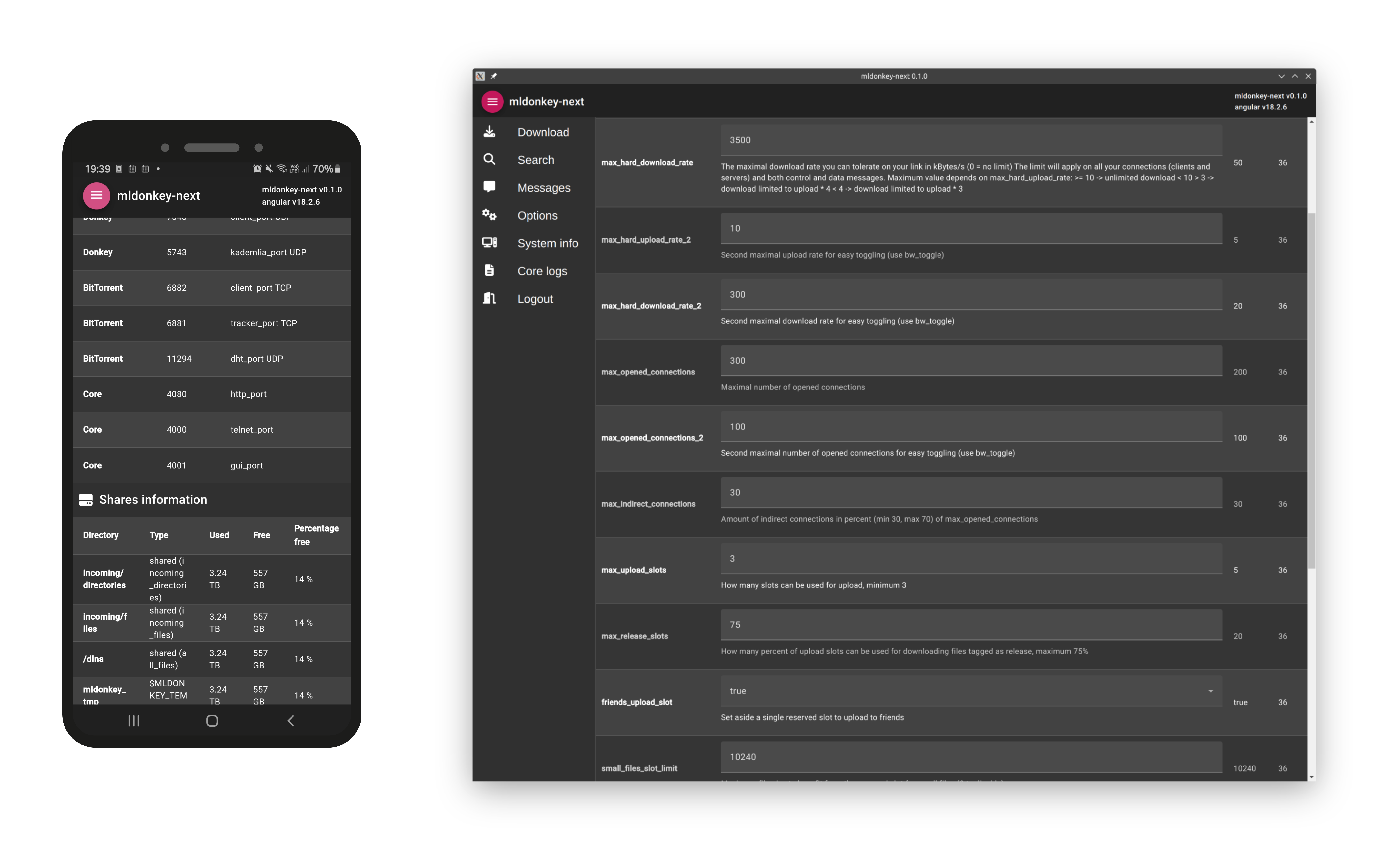
No this is an experimental version. I never completed the implementation. Use 5.3.0-beta1.
I though you have keep the support on most recent versions. Can you send me a link to try?
How can I compile it with streaming support?
Also pocplayer probably checks for a video extension. You need to modify it.
"POT build Mar 9 2016 22:32:32": are you sure you are using this build? It seems you are using something more recent than this.
I tried to create a stream with VLC but it doesnt seem to work :s http://pastebin.com/Tv7pwZTS
Probably youtube-dl.
How do you get the youtube links?
There are articles for that.
btw
how can I rebuild POT by myself ?
I have a problem when I connect to VDR server(DVB to http)
video element get me unknown error but if I enable ffmpeg logs it looks like it get somewhere 🙂
I'll try to answer you Markus:
1) Yes that image is a good start point
2) You also need the cross-compiler and some tools… you can check older Luca's posts, or something like this https://wiki.qt.io/Building_Qt_5_from_Git
3) Qt is a great option for this project of yours. You could event think to trnsmit those position messge thought better ways like a WebSocket, which Qt provides easily…
On the other side, post a question on StackOverflow or something like that and wou will receive more help, and this will also help others.
You can contact me via email if you need more advise
Hello, sorry, no audio here as well.
Hello Luca,
i've tried this Qt 5.6.0-beta1 and i would like to ask you to check if audio is working for youtube videos throught the QML WebEngineView. On my system the video is playing and volume is maximum and still no sound is played.
OK, thanks anyway. I'll have a look at your rpi2 image
I'm sorry, you probably need a proper consultant. What you are asking is not related to this article specifically.
Hi,
I currently work on a project where I want to move images on a screen with hand gestures. The display is controlled by a raspberry pi 2, which receives messages via UDP to reposition the images. All that works quite nice, but I am currently using wxpython to write the GUI, which results in very low frame rates especially when bigger images are repositioned.
That's why I decided to use Qt, I hope that its capability to use hardware acceleration might quicken things up. BUT: I already searched hundreds of websites and wasted round about 40 hours trying to set-up both my completely new Debian Desktop PC and my Raspberry Pi 2 in order to be able to write and compile Qt applications for the raspberry Pi 2, without success.
Your Blog looks very promising. Could you please help me and give me a brief explanation of what I need to do in order to get things up and running? So, in detail, my questions are:
1) I am currently downloading your "Fully Optimised Raspbian Jessie with Accelerated Qt Multimedia Backend (Pi2)" image from two months ago. Is this the right starting point?
2) My desktop machine runs with amd64 bit Debian Jessie. I downloaded and installed the official Installer for Qt Creator from their official website, because the binarys in the repositorys where only for Qt5.3.2 . With the official installer, I installed versions 5.5 to 5.1 . Is this the right tool for cross-compiling together with the above mentioned Image?
3) I really only need to show different images at certain, absolute positions on the screen, but very fast and very responsive with a high frame rate. Additionally, I need to be able to dynamically load new images into the scene. And I need to listen on a UDP socket over which the new coordinates are received, therefore I will have to use C++ code as well. Is Qt even the right tool to accomplish that?
Thank you for your help, I now that these are beginner questions, but I definitely need someone who points me to the right direction. I feel like most articles are outdated and everything I try is not the right attempt…