Binaries for POT 5.5.0-beta1 on Qt 5.8.0-rc1 and Experimental Accelerated QtWebKit
December 27, 2016December 27, 2016|
lucaBinaries for POT 5.5.0-beta1 on Qt 5.8.0-rc1 and Experimental Accelerated QtWebKit|
15 Comments|
01:22
Tags: Multimedia, OpenMAX, PiOmxTextures, QML, Qt, QtMultimedia, QtWebEngine, QtWebKit, Raspberry Pi, raspbian, WebKit, YouTube
A new version of Qt is out and some interesting changes are being developed. Interesting work was done on WebEngine. This package contains an experimental build of Qt 5.8.0-rc1 with the POT driver to provide hardware acceleration to video decoding and rendering. POT was updated to build on the new plugin architecture of Qt and includes ffmpeg 3.2.2. For info on the content of the package refer to this article. The youtube player still runs on WebKit 1 and so is still hardly useful.
Please report issues on github. Have fun 😉
Download POT 5.5.0-beta1 for Raspbian Jessie Lite Pi2 (also tested on Pi3) here (md5: 7ca1b961ab8c70176f6aeb13d0bc4f9a).
15 thoughts on “Binaries for POT 5.5.0-beta1 on Qt 5.8.0-rc1 and Experimental Accelerated QtWebKit”
Leave a Reply Cancel reply
Related Post
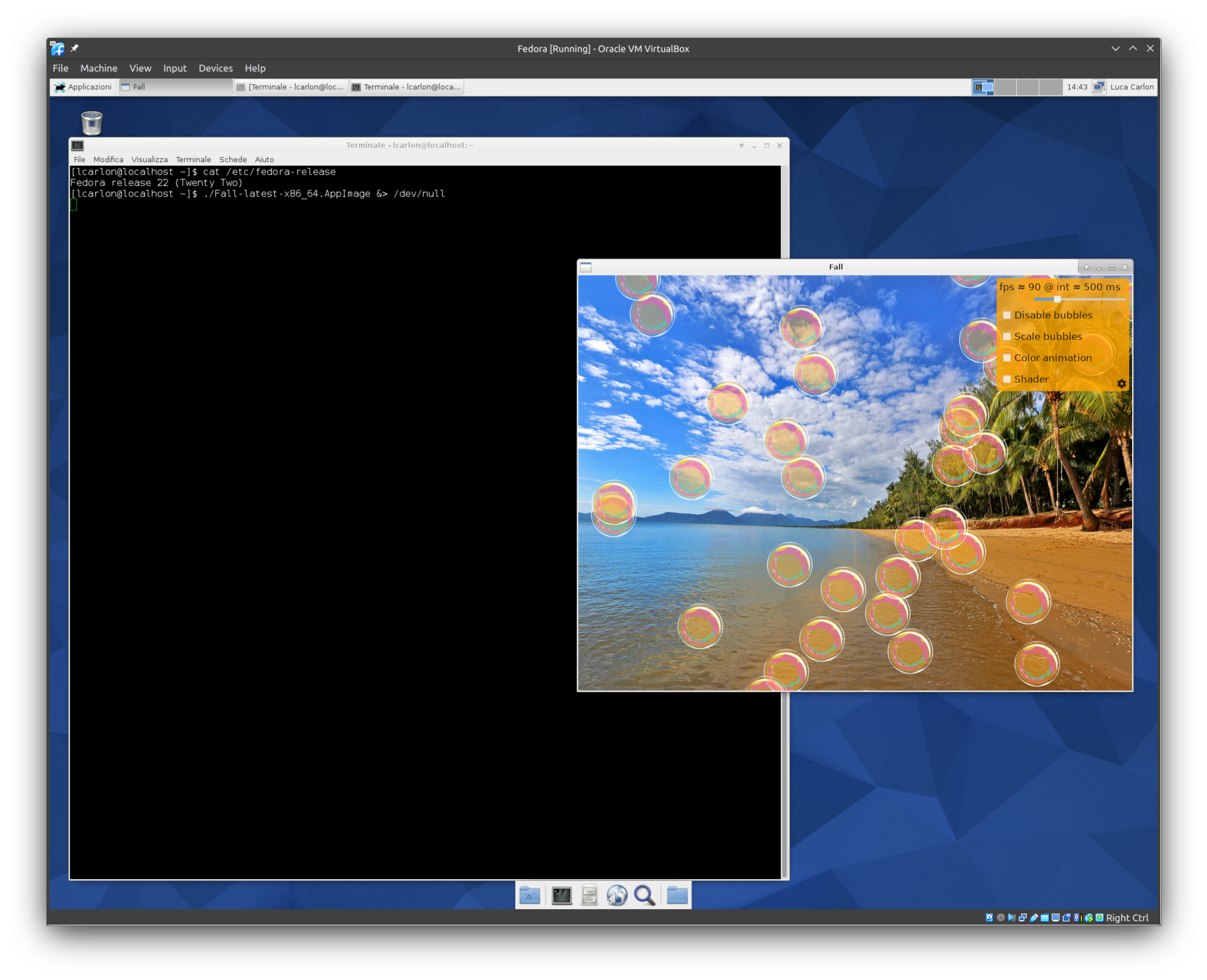
Building Generic Qt Apps for Linux in AppImage Format with GitLab CI
For one of my projects I had the need of building a Qt app based [...]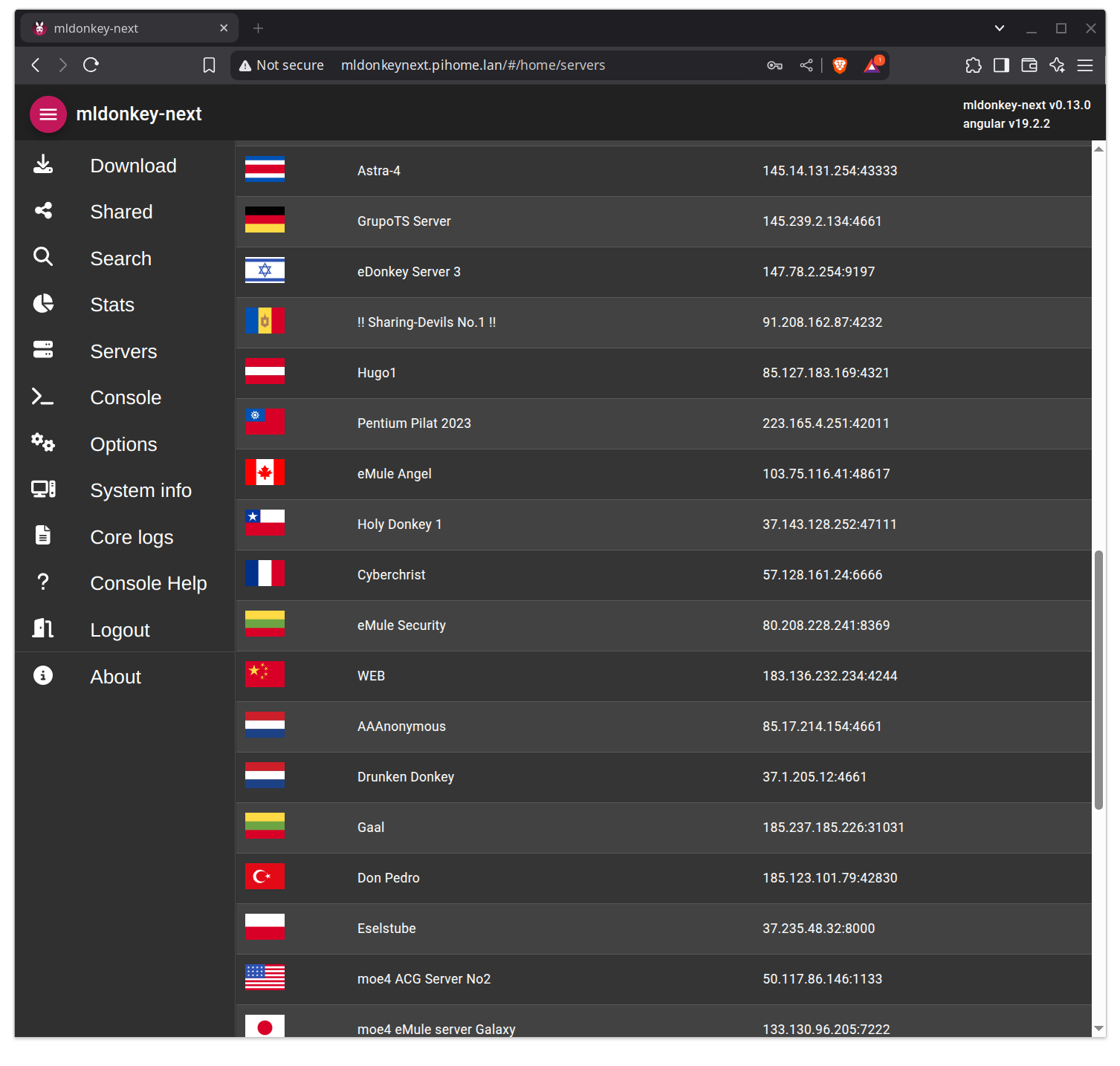
mldonkey: HTTPS support
In the last months, I decided to contribute a new feature to the mldonkey open [...]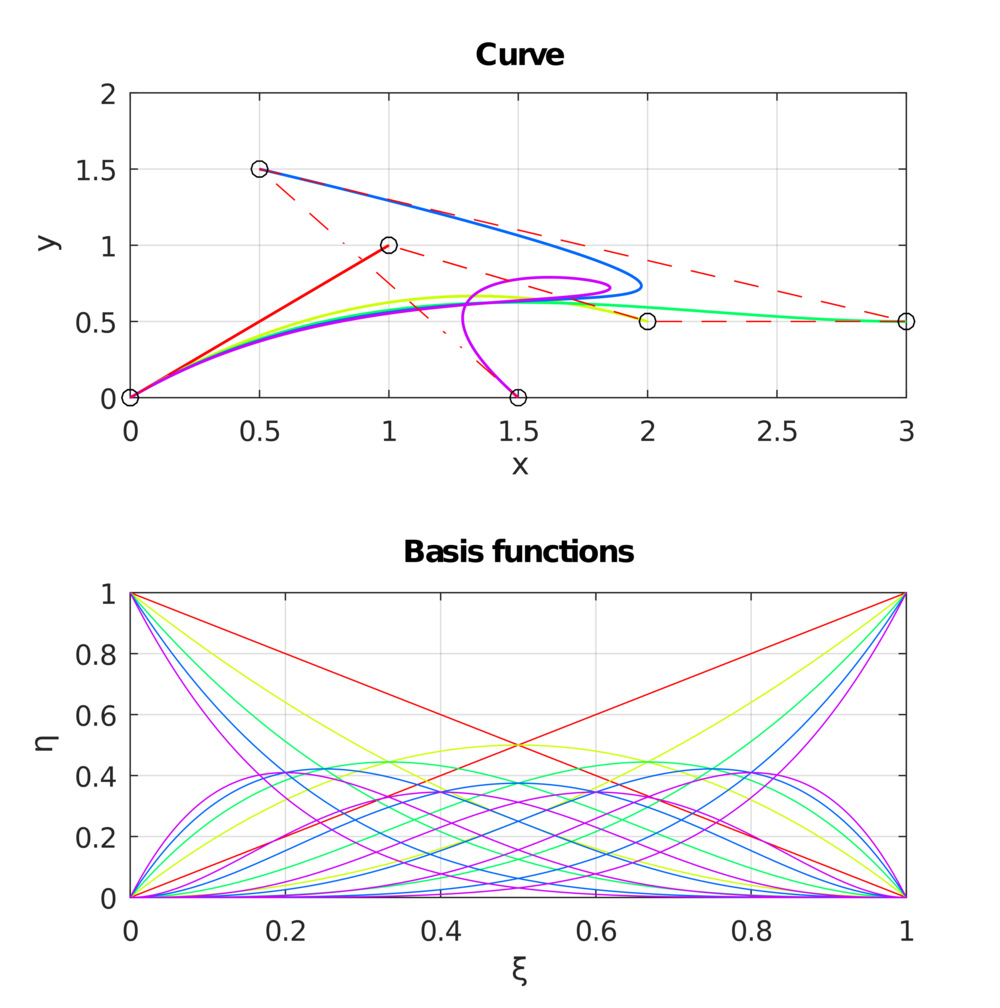
Great contribution! Thanks!
If anyone else is interested, I've documented my journey here: https://github.com/Kukkimonsuta/rpi-buildqt
Thank you, I've successfully built and tested qt 5.8 + piomxtextures and QtCreator seems to like accept the built qt as proper "Qt Version".
Source code was uploaded to github.
Hello, if you follow the indications above you should succeed. However 5.5.0-beta1 will be uploaded asap. I need to find the time to do it.
Hello, thank you for sharing your work. Is there an ETA on releasing the source of 5.5.0-beta1? I'd like to try building against latest Qt 5.8 since I can't get the released binaries to work with qtcreator.
Thank you
Sorry, your message was filtered by the antispam for some reason.
Did you follow the procedure of Maxim Aleshin above?
Hello Everyone,
I am trying to use POT 5.5 with Raspbian Jessie Lite (January 2017). However, none of the applications work on my system. I copied all necessary files to /usr/local. Before attempting to run the browser(s), I exported the variables below:
export QT_PLUGIN_PATH=/usr/local/plugins/
export QTDIR=/usr/local/
And here are the outputs from the trials:
————————-
pi@raspberrypi:/usr/local/bin $ ./piomxtextures_browser_wk
qt.qpa.input: X-less xkbcommon not available, not performing key mapping
Segmentation fault
————————-
pi@raspberrypi:/usr/local/bin $ ./piomxtextures_browser_we
qt.qpa.input: X-less xkbcommon not available, not performing key mapping
QML QtWebEngine…
qrc:/poc_main.qml:1:1: module "QtQuick" is not installed
qrc:/poc_main.qml:2:1: module "QtWebEngine" is not installed
qrc:/poc_main.qml:1:1: module "QtQuick" is not installed
qrc:/poc_main.qml:2:1: module "QtWebEngine" is not installed
Segmentation fault
————————-
pi@raspberrypi:/usr/local/bin $ ./piomxtextures_browser_wk http://www.youtube.com
qt.qpa.input: X-less xkbcommon not available, not performing key mapping
QOpenGLFramebufferObject: Framebuffer incomplete attachment.
(The screen gets dark. But nothing happens.)
————————-
pi@raspberrypi:/usr/local/bin $ ./piomxtextures_browser_we http://www.youtube.com
qt.qpa.input: X-less xkbcommon not available, not performing key mapping
QML QtWebEngine…
qrc:/poc_main.qml:1:1: module "QtQuick" is not installed
qrc:/poc_main.qml:2:1: module "QtWebEngine" is not installed
qrc:/poc_main.qml:1:1: module "QtQuick" is not installed
qrc:/poc_main.qml:2:1: module "QtWebEngine" is not installed
Segmentation fault
At the very end I finally rebuilt everything from sources with latest Raspbian, except hardware accelerated webengine (we do not use video playback from browser).
One more note. After segmentation fault bash console hangs, while SSH session is alive and works well. This is an issue as well.
After some apt-get update Qt's libraries starts failing.
I receive segmentation fault when opening QML window with browser.
My code hasn't changed, so it is OS update.
Anybody saw this? How to repair?
I tried to rebuild from scratch (took same raspbian os image), but got the same.
Nice! Thanks again for this master piece!
Very interesting contribution! Hopes this helps someone having troubles using the package. Thanks!
If you have a problem with libGLESv2 library you can make a symlink
sudo ln -s /opt/vc/lib/libGLESv2.so /opt/vc/lib/libGLESv2.so.2
sudo ln -s /opt/vc/lib/libEGL.so /opt/vc/lib/libEGL.so.1
sudo ldconfig
You may need to install snappy library
sudo apt-get install libsnappy-dev
Unable to query physical screen size, defaulting to 100 dpi.
To override, set QT_QPA_EGLFS_PHYSICAL_WIDTH and QT_QPA_EGLFS_PHYSICAL_HEIGHT (in millimeters).
qt.qpa.input: X-less xkbcommon not available, not performing key mapping
QML QtWebEngine…
js: /deep/ combinator is deprecated. See https://www.chromestatus.com/features/6750456638341120 for more details.
js: This file is deprecated. Please use `iron-flex-layout/iron-flex-layout-classes.html`, and one of the specific dom-modules instead
js: This file is deprecated. Please use `iron-flex-layout/iron-flex-layout-classes.html`, and one of the specific dom-modules instead
./piomxtextures_browser_wk http://www.youtube.com 1 ↵
Unable to query physical screen size, defaulting to 100 dpi.
To override, set QT_QPA_EGLFS_PHYSICAL_WIDTH and QT_QPA_EGLFS_PHYSICAL_HEIGHT (in millimeters).
qt.qpa.input: X-less xkbcommon not available, not performing key mapping
It showing red screen and after 10 seconds working well
Hello Luca!
Thank you for your job! It is awesome
I have tested your new binaries on my raspberry pi 3
Here is simple instruction how to run it
I have run it without window system with eglfs
1) unpack on develop machine lrz package
lrzuntar PiOmxTextures_5.5.0-beta1_pi2_jessiel_5.8.0-rc1.tar.lrz
2) Copy to raspberry pi 3 device
ssh pi@192.168.100.174 "/home/pi/PiOmxTextures_5.5.0-beta1_pi2_jessiel_5.8.0-rc1"
scp ./PiOmxTextures_5.5.0-beta1_pi2_jessiel_5.8.0-rc1/* pi@192.168.100.174:/home/pi/PiOmxTextures_5.5.0-beta1_pi2_jessiel_5.8.0-rc1/
3) unpack and move to system folder
cd /home/pi/PiOmxTextures_5.5.0-beta1_pi2_jessiel_5.8.0-rc1/
tar -xvf qtdeps.tar
tar -xvf Qt-rasp2-5.8.0-rc1.tar
sudo mv Qt-rasp2-5.8.0-rc1 /usr/local/
4) export library path. I recommend to use LD_LIBRARY_PATH only for testing and debug
export LD_LIBRARY_PATH=/home/pi/PiOmxTextures_5.5.0-beta1_pi2_jessiel_5.8.0-rc1/qtdeps/lib
5) run application
$ ./piomxtextures_browser_we https://www.youtube.com